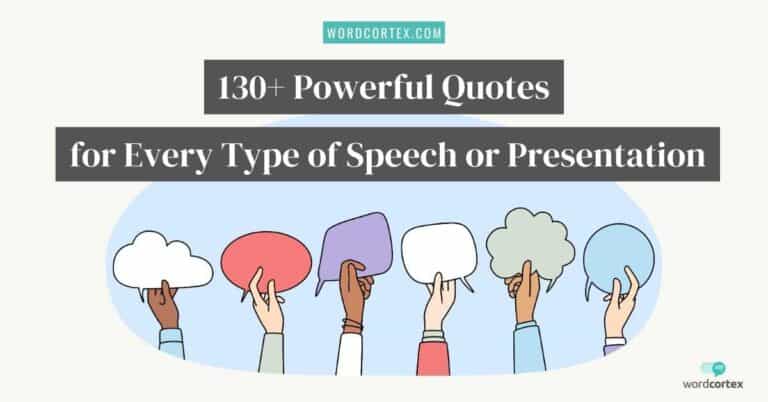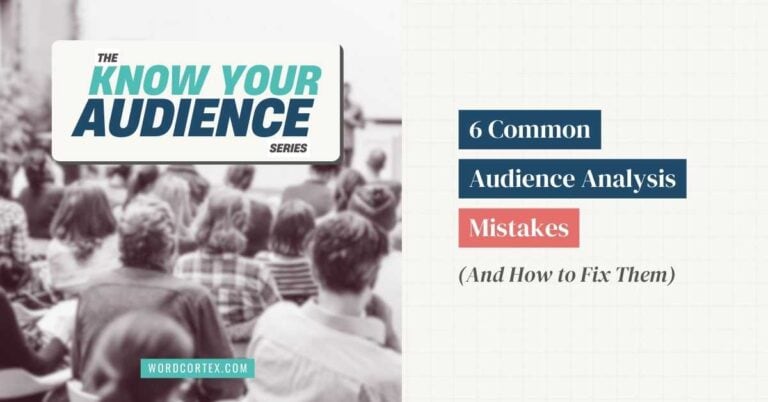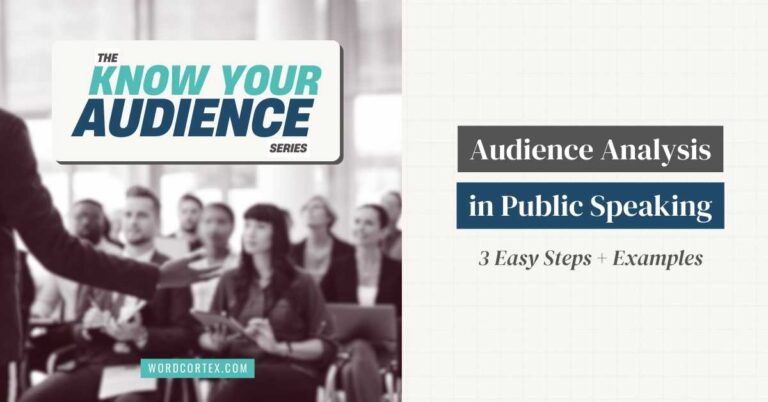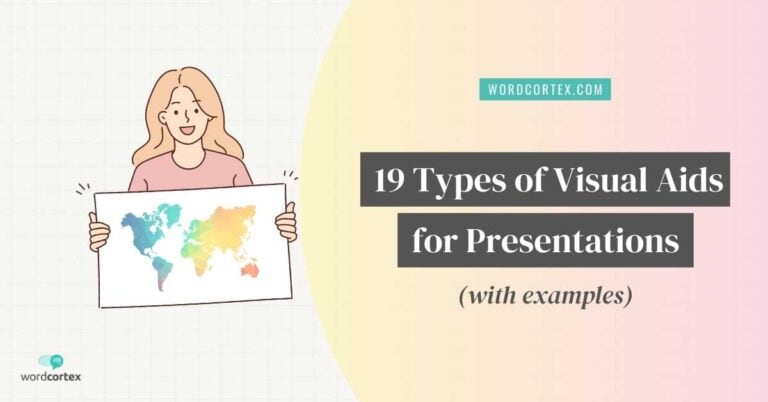Introducing a Guest Speaker: 4 Examples and Sample Scripts
So, you’ve been tasked with introducing a guest speaker — that’s a pretty big deal!
You get to demonstrate your communication skills and set the tone for the event.
But if we’re being honest, you’re probably also feeling the pressure of making a strong first impression with the guest speaker, and want to do it right without fumbling around.
I totally get it.

Having worked in communications for a while, I’ve experienced both sides of the situation: I’ve been introduced as the guest speaker (and heard several creative pronunciations of my last name). Equally, I’ve also had to introduce dozens of guest speakers at seminars, conferences, or webinars.
I’ve seen how a good (or bad) speaker introduction can affect the energy in the room.
In this post, I’ll walk you through exactly how to craft and confidently deliver a thoughtful, well-informed guest speaker introduction.
Plus, I’m sharing 4 ready-to-use sample speaker introduction scripts for your next event, woot!
Preparing and Planning the Guest Speaker Introduction
The secret to delivering a good guest speaker introduction — and sounding confident while doing so — is spending a few minutes preparing in advance. (Only a few minutes, I promise.)
Step 1. Research the speaker beyond their job title
Check out the speaker’s website and LinkedIn profile to learn more about their background and recent work. Skim through any articles they’ve written. Have they been featured in any publications or the media? Did they win any awards?
The goal is to understand why they’re a good fit for your audience and what makes their perspective valuable.
Step 2. Ask about their preferences
Once you’ve completed the initial research, it’s time to send them an email.
Reach out to the speaker directly (and copy their assistant, if they have one) to make sure you get the details right and respect any preferences they may have.
Here are a few things to confirm:
- Do they use any professional titles? Some speakers like to be introduced with their earned titles, such as ‘Dr.’ or ‘Professor,’ while some others prefer a more casual approach. It’s best to check what they’re most comfortable with.
- How do they pronounce their name? Being introduced to an audience with a mispronounced name can be quite off-putting to the speaker. Even common names can sometimes have unexpected pronunciations. Requesting a phonetic spelling or a voice note can prevent any awkward moments on stage.
If it feels odd to ask this question via email, you can (1) check how their name has been pronounced in videos of previous talks or (2) just ask them in-person on the day of (and practice saying their name out loud a couple of times).
- Do they have a speaker bio? Many seasoned speakers craft their own introductions. Ask if they have one ready to go. If yes, is it OK for you to adapt the speaker bio for your audience, or would they like it read as-is?
- Confirm their presentation title. Even though the presentation topic has been agreed upon, speakers tend to customize their talk and its title based on the audience and event. So it’s best to confirm what title they’re going with.
- Anything else they’d like to share? For example, preferred pronouns.
Alright, now that you’ve gathered all the details, it’s time to put them all together into a short speech.
💡 Pro tip: Once you’ve exchanged emails with the guest speaker, you can connect with them on LinkedIn. Don’t be shy — that’s just good professional networking.

Crafting the Speaker Introduction: What to Include and How Long Should It Be?
What makes a good speaker introduction? Well, it’s certainly not just reading a list of achievements from a resume.
As the person who delivers the introduction, it’s your job to create a connection between the speaker, the topic, and the audience.
A well-crafted guest speaker introduction basically answers these three questions:
- Why should we listen to this speaker? (Speaker credibility)
- How is this presentation topic relevant? (Topic relevance)
- What’s in it for the audience? (Audience benefit)
Additionally, there are a few other factors that go into crafting a good intro speech.
Keep it relevant.
From the speaker’s resume, highlight the most relevant achievements that relate to the topic at hand. Don’t overload the audience with a long list of degrees or job titles that they’ll simply forget seconds later.
Keep it short.
As a general guide, aim for the guest speaker’s introduction to be around 30 – 90 seconds long. That’s enough time to get the most relevant information across while building anticipation for the audience.
Boost the speaker’s credibility.
Your responsibility is to inform the audience why this speaker is worth listening to. But that doesn’t mean their resume needs to be read out word-for-word.
What I’d focus on is (a) their current role, which likely relates to the topic they’re speaking about, and (b) a couple of previous career highlights or a unique perspective they bring to the topic.
Establish a relatable link between the speaker and the audience.
Is there a common thread that connects the speaker to the audience? For example, the speaker attended the same university (or worked in the same company). Did they author a well-known book? Does the speaker have the same educational background or share the same opinions as most of the audience?
Include a snippet of this relatable link in your introduction to create some shared relevance with the audience.
Build anticipation.
Give the audience a sneak peek into what they can expect from the presentation. Think of this as a one-sentence trailer for a movie — you want your audience to think, “Wow, that sounds incredible. I can’t wait to learn more.”

Examples of Guest Speaker Introductions
Let’s look at a few examples in action.
Below, I’ve provided 4 sample speaker introduction scripts, each tailored to a different scenario — from a basic, straightforward intro to more interactive or personal approaches.
Use these as your starting point to shape your own, depending on the setting and your connection to the speaker.
Sample script 1. The basic professional introduction
When to use: This basic speaker introduction script works for almost every situation.
Hello everyone, It’s my pleasure to introduce our guest speaker, [Full name]. [Name] is currently [role] at [company 1], where [he/she] focuses on [description of role]. With a background in [education or relevant credentials], [Name] continues to make significant contributions to [field of work]. Today, [Name] will be presenting on [presentation title]. Join me in welcoming [Name]!
Sample script 2. Introducing a highly experienced expert in the field
When to use: Conference keynotes or when the guest speaker is an industry veteran with an impressive resume and a long list of achievements
Good [morning/afternoon] everyone, It’s an absolute honor to introduce our guest speaker, [Full Name], a true pioneer in [field of work]. With a career spanning over X years, [he/she] brings a wealth of knowledge and experience in [specific subject]. [Name] currently serves as [current role] in [company 1], and has previously held prestigious positions at [companies 2 and 3]. [Name’s] work has been featured in [publications 1 and 2], and recently, [he/she] has been recognized with [Notable award]. When it comes to [topic], [Name] has done it all, and done so exceptionally well. Today, [Name] will be sharing [his/her] insights on [presentation topic]. Get ready to take some notes because it’s going to be a good one. Please join me in welcoming the one and only [Name].
Sample script 3. You personally know the guest speaker
When to use: You want to include a personal anecdote about the guest speaker
Hello everyone, It’s my privilege to introduce today’s guest speaker [Full Name]. In addition to being an expert in [field], [he/she] is someone I‘ve had the pleasure of knowing personally. I first met [Name] about X years ago at [event/institute] when we both [include shared experience]. I remember vividly how [he/she] [include personal anecdote]. That moment stuck with me because it showed how [Name] is not only a brilliant [insert professional role], [he’s/she’s] also a [insert personal good quality]. Since then, [Name] has gone on to [achievement #1 and #2]. Today, [he/she] will be speaking on [presentation topic]. I know firsthand that when [Name] speaks, people listen — and learn. So, please join me in welcoming my dear colleague, [Name].
Sample script 4. Audience interaction + Problem-solution introduction
When to use: Training sessions or workshops where the presentation solves a problem for the audience
Good [morning/afternoon], I have a question for you: When was the last time you [struggled with something related to topic]? (PAUSE) Well, you’re definitely not alone. Each one of us in this room today has faced this challenge at some point, whether we’d like to admit it or not. The good news is that our next speaker will be showing us [how to resolve the problem mentioned above]. [Full name] is a [role] at [Company 1] and brings X years of experience in [topic]. Today, [he/she] will be delivering a relevant and timely presentation titled [insert presentation title]. Please join me in welcoming [Name]!
Delivering the Guest Speaker Introduction
After you’ve crafted the introduction, it’s time to deliver it in a way that sets the right tone and builds excitement. Your delivery matters just as much as the content of the introduction.
Here are a few things to keep in mind as you stand in front of the audience:
- Keep your tone warm and energetic. You’re setting the stage for someone else to shine, so your energy helps set the mood and get the audience excited about what’s coming next.
- Yes, you can use notes — just don’t hide behind them. To get the speaker’s credentials right, you’re better off glancing at your notes. But remember to make regular eye contact with the audience.
- Acknowledge the speaker with your body language. When saying their name, look at them. Use gestures to bring attention to them as you hand over the stage.
- Always end your intro with the speaker’s name. Announcing their name at the end cues applause and focuses attention on them.
- Be the first to applaud. Leading the applause encourages the audience to join in.
- Mind your stage etiquette. Don’t rush off the minute you’re done. Stay on stage until the speaker arrives and welcome them with a handshake.
💡 Pro tip: Practice delivering the speaker introduction out loud 2-3 times. Pay attention to the pronunciation of names and institutions. When in doubt, just clarify with the speaker before the event.
Closing Remarks After the Guest Speaker is Done
Your job isn’t quite finished after delivering the introductory speech. Once the speaker wraps up their presentation, you’ll need to offer closing remarks and thank them.
Closing remarks tie everything together, thank the speaker, and guide the audience on the next steps (the ‘call to action’), if that’s applicable.
A ‘call to action’ is any action you want the audience to take after the talk. This could be an invitation to a book signing, meeting the speaker after the talk, a post-talk Q&A session, or directing attendees to the next event.
Below, I’ve shared sample scripts for closing remarks based on the two scenarios.
Sample script for basic closing remarks
Thank you so much, [Speaker’s Name], for that insightful talk. We truly appreciate you sharing your time and expertise with us today. Let’s give [Name] another round of applause.
Sample script for closing remarks with a ‘call to action’
Thank you, [Speaker’s Name], for a truly engaging session. What I found most interesting was [insert specific takeaway from the talk]. We truly appreciate you sharing your time and knowledge with us today. For those who’d like to continue the conversation, [Name] will be available just outside the main room for a quick meet-and-greet. Feel free to stop by and say hello. Thank you once again!
Introducing a Guest Speaker Virtually
For the most part, introducing a guest speaker in a virtual setting is very similar to doing so in-person. However, you need to make some adjustments to accommodate the virtual nature of the event.
Here are a few things to keep in mind for virtual introductions:
- Tech checks: Confirm that the speaker’s microphone, camera, and screen sharing are working properly before the attendees join the virtual meeting.
- Cameras on: If appropriate, invite attendees to turn on their cameras. A visual connection between the speaker and the audience creates a more engaging experience.
- Virtual applause: Encourage participants to use the “clap” or “heart” reactions on Zoom or Microsoft Teams to welcome the speaker in the absence of physical applause.
- Set expectations for Q&A: Let the audience know if they can pop questions into the chat throughout the talk, or if they need to wait until the end for a Q&A session.
- Drop an emoji: You can also have some fun with audience interaction by asking them to drop a specific emoji (a thumbs up 👍 or a smiley face with sunglasses 😎) each time they learn something new during the talk.
Remember, online audiences have more distractions, so keep your virtual introduction extra clear, focused, and engaging.
Best Practices: Do’s and Don’ts of Introducing a Guest Speaker
I’ve summarized the key takeaways from this article into a handy do’s and don’ts list. Keep these in mind as you prepare and deliver your guest speaker introduction.
DO’s
✔️ Research the speaker
✔️ Pronounce their name correctly
✔️ Confirm what titles they use (Dr., Mr., Ms., Mrs., Prof., etc)
✔️ Keep the intro short: about 30 – 90 seconds
✔️ End the intro with their name
✔️ Lead the applause
✔️ Welcome them onstage with a handshake
✔️ Participate in the Q&A session (or lead the Q&A session, if applicable)
✔️ Provide closing remarks and a ‘thank you’ when they’re done presenting
DON’Ts
❌ Don’t mispronounce their name
❌ Don’t read the speaker’s resume word-for-word
❌ Don’t start the intro until the speaker is ready and the tech has been set up
❌ Don’t leave the stage unattended — exit only after welcoming the speaker
❌ Don’t wing it — plan ahead and practise at least once
Frequently Asked Questions (FAQs) About Guest Speaker Introductions
How long should the guest speaker introduction be?
Keep it around 30 – 90 seconds, depending on the nature of the event and your connection with the speaker.
What if the speaker hasn’t shared a bio or replied to my emails?
That happens more often than you think! In this instance, focus your introduction more on the presentation topic and its relevance to the audience.
Should I read the speaker’s entire resume? It’s long and impressive!
Summarize only the most relevant points in their bio that relate to the event or topic.
Can I add a personal story when introducing a guest speaker?
Absolutely. A short anecdote makes the speaker more relatable to the audience.
Should I memorize the introduction or read it?
It’s OK to use notes — in fact, it’s better to refer to your notes than get any of the details wrong. But practice beforehand so the delivery feels natural, not robotic.
How do I introduce a panel of speakers versus a solo speaker?
For panelists, keep intros very short — just name, role, and a line on their expertise. For solo speakers, you can go a bit deeper.
Get actionable communication tips straight to your inbox
No fluff. Just valuable insights and practical strategies to communicate better.
We promise to keep your email address safe.
By signing up, you agree to receiving communication tips and sporadic updates from Word Cortex. You can unsubscribe anytime.